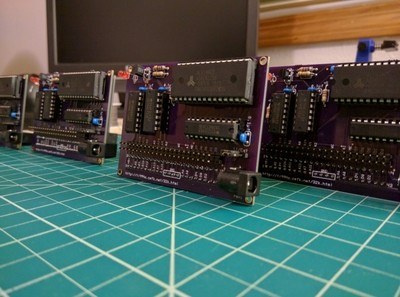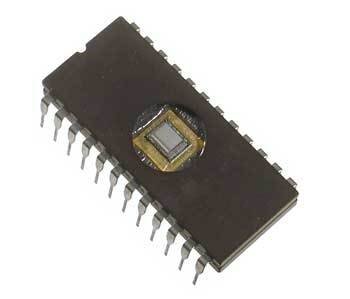TIPI - SIDECAR - Raspberry PI interface board *44pin interface port required*
TIPI - SIDECAR - Raspberry PI interface board *44pin interface port required*
Please see: https://github.com/jedimatt42/tipi/wiki for more info details and software and installation instructions once your receive your TIPI
=-=-=-=-=-=-=-=-=-=-=-=-=-=-=-=-=-=-=-=-=-=-=-=-=-=-=-=-=-=-=-=-=-=-=-=-=-=-=-=-=-=-=-=-=-=-
TIPI - more stock soon!
(Pronounced tip-ee)
A File system and network access device for TI-99/4A
TIPI is a device for the TI-99-4A that allows communication between service scripts on a Raspberry PI and the TI-99/4A with DSR support to act as a filesystem, expose TCP and HTTP access through the Raspberry PI, and enable extensible PI services to the TI such as a mouse, or network gaming protocols.
TIPI is currently in limited open beta.
TIPI Features
Role of the Raspberry PI
The Raspberry PI is a linux system, that should be up and running before your TI is powered on. Linux systems are not something you should just pull the power on. There is no power switch on a Raspberry PI. You should consider leaving the Raspberry PI always on. If you do need to turn it off, there is a shutdown feature in the web admin interface provided by TIPI. After issuing a shutdown, wait for the PI's sd-card activity light to stay off for 10 seconds, then pull the power.
The TIPI board plugs directly into the jedimatt42 32k sidecar pin connector or the arcadeshopper.com 1mb SAMS sidecar pin connector. Any other connection is not supported by the developers so if you make your own connector, you are on your own! ALSO the TIPI requires the 32k/SAMS to provide power via it's external 5v power connection. These power supplys are sold here
TIPI prerequisites:
- 32k sideport or SAMS sideport with stacking header expansion such as the jedimatt42 sidecar 32k memory card or arcadeshopper.com sideport SAMS memory card.
- Power supply for sideport memory card.
- memory sideport set to use 'ext' instead of 'ti' power.
- Suitable separate power supply for your Raspberry PI.
- Your own Raspberry PI (3/3+,4 or Zero W)
- SD-card with my SD-Card image flashed ( instructions further down )
- A pair of cables are included to connect the PI to the TIPI board.
https://github.com/jedimatt42/tipi/wiki
Details and software and installation instructions once your receive your TIPI!
TIPI requires a RaspberryPI to function. Raspberry PI 3, 3b, 4 or ZeroW models only. (3 or higher recommended)
These are being built in small batches that will be put in stock as they are built.